This year, ASI Gymnastics is using a new meet scoring system, and it is interactive!
Once the competition has officially started, you will be able to view them online. You will see each gymnast’s name and their scores as they are updated!
To view the scores online: Desktop
1. Go to Meet Scores Online. At the top right hand of the page you will see a Search icon. Click the Search icon and type in the name of the competition. (Example: Practice Makes Perfect) Then click the competition when it appears.
2. After you have clicked on the competition, on the left side of the screen, click the blue button that says “Interactive Results”.
3. Next, click on the blue button that says “Leader Board”.
4. You will see athletes names, gym location, and meet scores!
To view the scores online: Mobile
1. Go to Meet Scores Online. If you are a first time visitor, you will need to verify you are not a robot. Once you have verified, you may be redirected to a new page that states “object has moved click here.” This will be located in small print at the top of a new page.
2. Next, click on the Menu Tab at the top right of the page and then scroll down to Results.
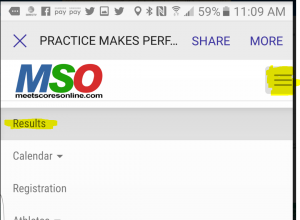
3. Scroll down until you find Practice Makes Perfect Meet.
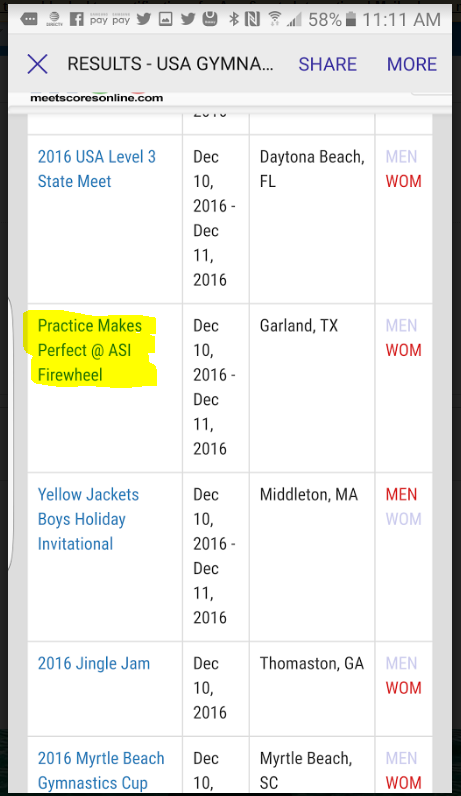
4. Now click on Leaderboard to view your scores.
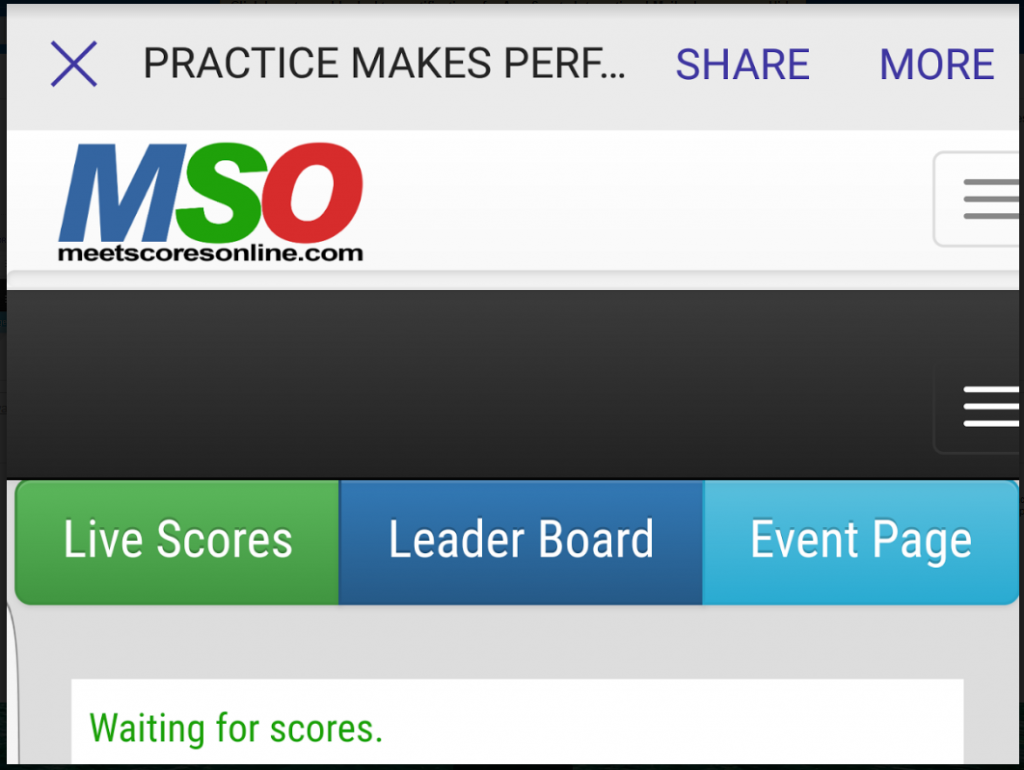
Good luck to all of our athletes competing this season!